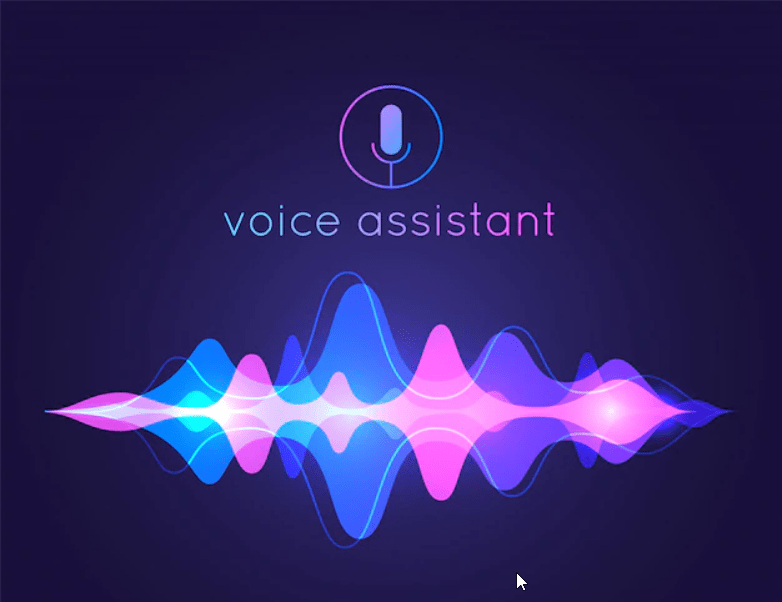A voice assistant is a digital assistant that uses voice recognition, language processing algorithms and voice synthesis to listen to specific voice commands and return relevant information or perform specific functions as requested by the user.
What Is a Voice Assistant ?
To call any technology that makes our lives easier by one name is almost impossible. There are a variety of terms that refer to agents that can perform tasks or services for an individual, and they are almost interchangeable. Based on specific commands, sometimes called intents, spoken by the user, voice assistants can return relevant information by listening for specific keywords and filtering out the ambient noise. Voice assistants are devices/apps that use voice recognition technology, natural language processing and AI to respond to humans. Using the technology, the device synthesizes the user’s message, breaks it down, evaluates it, and offers a meaningful response in return.
What is Voice Recognition ?
Alternatively referred to as speech recognition, voice recognition is the process of converting a voice into digital data. It works by scanning the speech and establishing a match with the desired voice fingerprint. Voice recognition works by taking an analog signal from a users voice and turning it into a digital signal.
The interest in voice recognition is continually growing as many people use it nowadays – this is the reason why businesses consider the utilization of voice recognition technology.
Today, we distinguish two types of voice recognition:
- Text-Dependent – depends on the specific set of words the person says – you need step-up authentication and identity verification and in order to be activated, the user has to say the necessary phrase.
- Text Independent – does not depend on a specific text yet relies on conversation speech. The authentication does not require for the user to say a set of required phrases.
Amazon Alexa

Alexa is a voice-controlled virtual assistant. She can play audio, control your smart home, answer questions and engage your favorite services to keep you organized, informed, safe, connected and entertained. As a product of Amazon, she’s also your personal shopper.
Based in the cloud, Alexa is accessed through a growing number of smart speakers and other Alexa-enabled devices. Alexa is like the software that powers your smartphone, but instead of apps, she uses “skills.” Like your smartphone, Alexa includes many skills out-of-the-box, while others can be enabled by choice.
Among Alexa’s most popular capabilities, she can:
- Play music
- Report the news
- Check the weather
- Offer sports updates
- Play podcasts
- Stream live radio
- Control your smart home
- Manage your lists and calendars
- Call phones and other Alexa-enabled devices
- Set timers and alarms
- Play audiobooks
- Find local business information
- Answer questions
- Do math
- Tell stories
- Administer games
- Tell jokes
- Summon a ride
- Order dinner
- Find recipes
- Teach history lessons
- Shop on Amazon
To make Alexa your digital assistant, you’ll need an Alexa-enabled device, where you’ll issue commands. For most current users, that’s a smart speaker, such as Amazon’s own line of Echo devices.
You’ll configure, personalize and manage Alexa in the companion app, available in the Apple, Google Play and Amazon app stores. It’s also available as a web app at alexa.amazon.com.
Among a variety of other administrative tasks, the app allows you to:
- Pair Alexa with Alexa-controlled devices
- Set your default services, such as your preferred calendar and music-streaming services, and link associated accounts
- See and manage your lists, alarms, reminders and timers
- View your skills and enable new ones
- Group speakers for Multi-Room Audio, and smart home devices for bulk control
- Assemble your flash briefing
Google Assistant

Google Assistant is Google’s voice assistant. When it launched, Google Assistant was an extension of Google Now, designed to be personal while expanding on Google’s existing “OK Google” voice controls.
Originally, Google Now smartly pulled out relevant information for you. It knew where you worked, your meetings and travel plans, the sports teams you liked, and what interested you so that it could present you with information that mattered to you. Google Assistant supports both text or voice entry and it will follow the conversation whichever entry method you’re using.
Google Assistant offers voice commands, voice searching, and voice-activated device control, letting you complete a number of tasks after you’ve said the “OK Google” or “Hey Google” wake words. It is designed to give you conversational interactions.
Google Assistant will:
- Control your devices and your smart home
- Access information from your calendars and other personal information
- Find information online, from restaurant bookings to directions, weather and news
- Control your music
- Play content on your Chromecast or other compatible devices
- Run timers and reminders
- Make appointments and send messages
- Open apps on your phone
- Read your notifications to you
- Real-time spoken translations
- Play games
As Google Assistant knows you and understands context, it will react in an informed or smart way. That’s important as it gives voice control a lot more power and moves it on from only reacting to specific phrases or commands. It’s designed to be more than just reactive. Google Assistant originally launched on the Google Pixel smartphones and Google Home, but it is now available to just about all modern Android devices, including Wear OS devices, Android TV, and Nvidia Shield, as well as any cars that support Android Auto and other devices too, like Nest cameras and the Lenovo Smart Clock.
Siri

Siri is Apple’s voice-controlled personal assistant and she, or he, has been around for several years now. The assistant first appeared on the iPhone 4S but Siri is also available on iPad, iPod touch, Apple Watch, AirPods, HomePod and the Mac (macOS Sierra and later) – check out our guide to Siri on macOS. Siri has developed with age. Her intelligence has grown and her abilities have expanded. She has also had to keep up with Amazon’s Alexa and Google Assistant.
Siri has access to every other built-in application on your Apple device – Mail, Contacts, Messages, Maps, Safari and so on – and will call upon those apps to present data or search through their databases whenever she needs to.
Siri is based on the based on the fields of Artificial Intelligence and Natural Language Processing, it is comprised of three components – a conversational interface, personal context awareness and service delegation. The conversational interface is about how Siri understands you in the first place. The general workings of the straight word-for-word voice recognition have to be good in order to hear what you’re saying but deciphering the meaning is all down to statistics and machine learning, which is where the personal context awareness system comes in.

Below is a list of some of the commands and questions Siri is able to respond to, and some of the actions Siri is able to take.
- Translation
- Check email
- Send text messages
- Check the weather
- Schedule a wakeup call
- Car parking
- Send money
- Play dice
- Flip a coin
- Do math
- Check the time
- Get directions
- Check flight status
- Set a reminder
- Calculating tip
- Control the settings of your phone
- Play a song
- Check facts
- Discover where to use Apple Pay
- Create a password
- Identify a song
- Check Dates
CONCLUSION
There can be no doubt that voice assistants are, and will continue to become, a great feat of human ingenuity and they are already creeping into our lives in some shape or form. With the eventual roll-out of 5G and the improvement in machine learning voice assistants may be setting themselves up to be a tool we cannot live without.
However, before we get to that stage, there are hurdles to cross which include heavy investment, improvement in the technology and confidence from consumers that this device that is in their lives does not pose a risk to their privacy.
Smart speakers use has spread with impressive speed. The voice assistants technology is more than affordable and offers many benefits to its users. Having a personal assistant with access to the unlimited knowledge stored on the internet – isn’t this what mankind dreams about?