Most of us rely heavily on the internet to enjoy social media, online education, distance work and all kinds of entertainment. But widespread use does not equate to widespread meaning.

The good news is that there are plenty of ways to stay safe when online. To help, we’ve brought together some of the best pieces of advice here. There are many ways for your computer or personal information to be compromised on the web. Internet security is a constant concern for all internet surfers.
Spend time reading on the topic of web security and you can be more careful when logging into a computer.
Your browser is one of the easiest ways for malware to penetrate your network.
Best ways to practice safe surfing in Google Chrome, Microsoft Edge, Mozilla Firefox, Brave and Internet Explorer.
1. Protect Your Personal Information With Strong Passwords
- When creating a new password, pay attention to strong password requirements.
- Change your passwords often.
- Don’t share your passwords with other people.
- Don’t use common, easily guessable passwords.
- Make sure passwords and password hints are stored securely. Record passwords in an encrypted file on your computer.
2. Keep Personal Information Private

- When you sign up for something online, read the terms and conditions.
- Never enter your financial information on a website that isn’t secure (look for the padlock or “https://” prefix in the browser address bar).
- If you suspect your credit card information is being misused online, turn off your card using.
3. Make Sure Your Devices Are Secure
- Use passwords and other security methods such as fingerprint readers and face scanning technology.
- Secure all devices, including computers, phones, tablets and devices like smartwatches and smart TVs.
4. Pay Attention to Software Updates, Browser, and Plugins Updated

- Promptly install software updates, especially when they include important security upgrades.
- Set up automatic updates on your devices so you never miss one!
5. Be Careful About Wifi
- Do not trust public wifi security. Avoid connecting to unsecured public wifi networks.
- Make sure your own wifi networks are protected with strong passwords.
- Remember tip #1 and change your wifi password frequently.
6. Set Up Two-Factor Authentication
- Enable two-factor authentication in order to prevent hackers from accessing your personal accounts and information. Google Authenticator
- Add this extra layer of security to keep your accounts safe even if someone knows your password.
7. Back Up Your Personal Data
- Back up important personal information on external hard drives.
- Create new back-ups regularly.
8. Get an ad blocker, Block Pop-ups

- Install ad blocker that stops annoying ads and pop-ups from following you online. Download AdBlock from Chrome Web Store /extensions.
9. Clear those cookies and Caches
- Clearing your cache can reduce the number of ads that follow you online and target you.
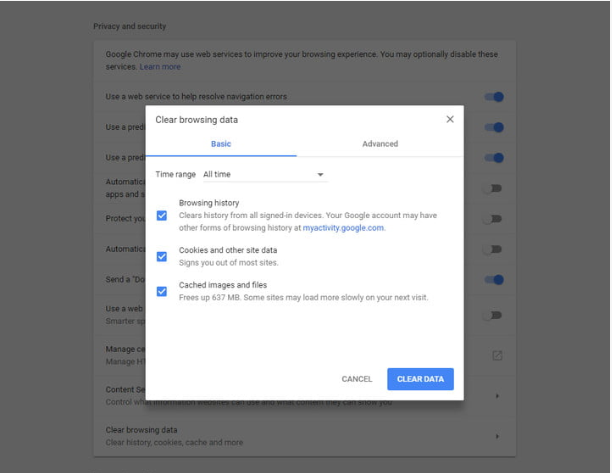
10. Avoid Clicking Links in Emails

- Be careful when you click on any link that comes to your email.
- All you have to do is click a fraudulent link in an email and your device can be infected.


