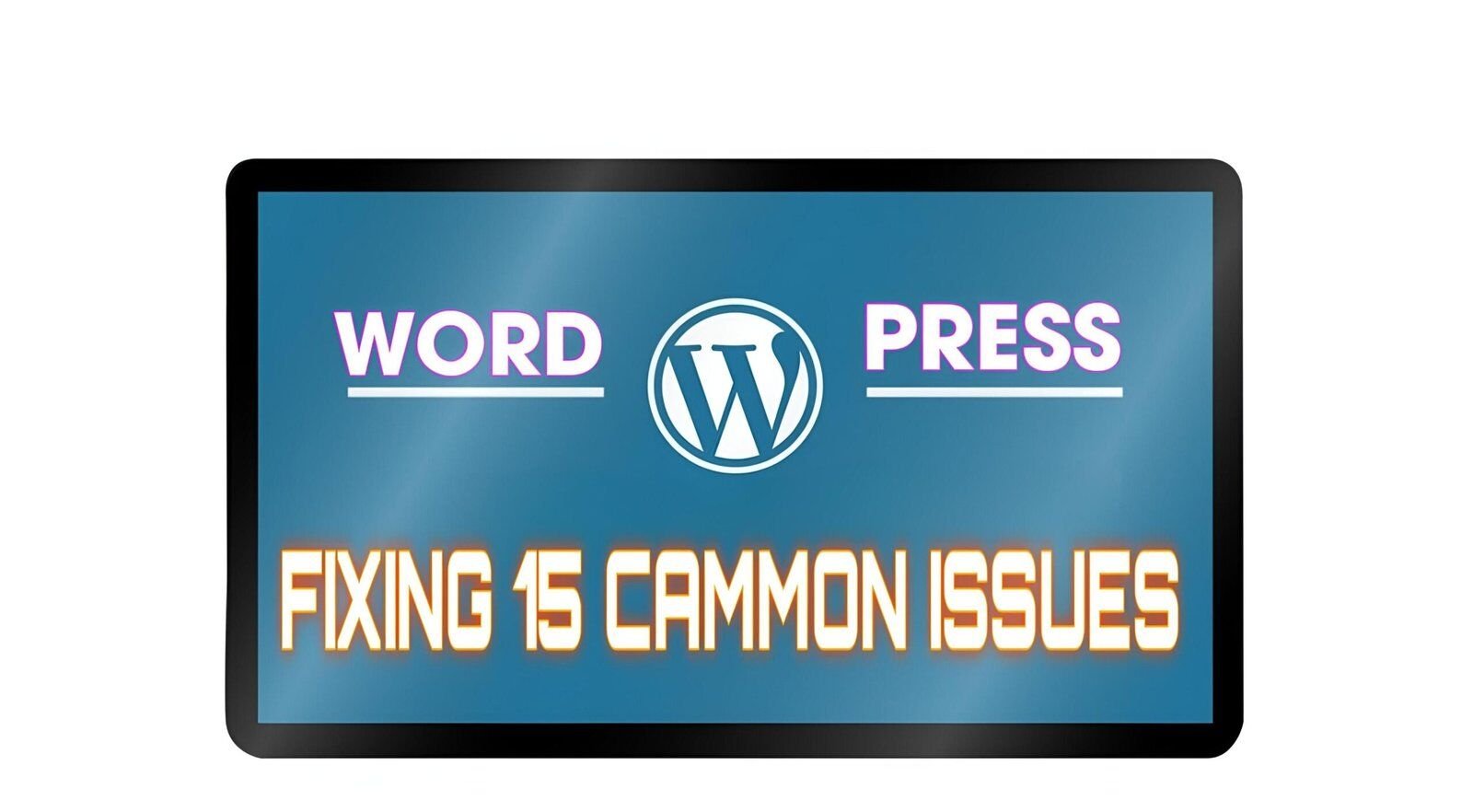The Ultimate Guide to Fixing 15 Common WordPress Issues
WordPress is a popular and powerful content management system that is used by millions of websites around the world. While it is generally reliable and user-friendly, it is not without its issues. In this guide, we will explore 15 common WordPress issues and provide you with step-by-step solutions to fix them.
1. White Screen of Death
One of the most frustrating issues WordPress users encounter is the white screen of death. This occurs when your website appears blank and unresponsive.
To fix this issue, you can try disabling plugins, switching to a default theme, or increasing the memory limit in your wp-config.php file.
2. Error Establishing a Database Connection
If you see the “Error establishing a database connection” message on your WordPress site, it means that WordPress is unable to connect to your website’s database. This can be caused by incorrect database credentials, a corrupted database, or server issues.
To fix this, you can check your database credentials, repair your database, or contact your hosting provider for assistance.
3. 404 Page Not Found
A 404 error occurs when a user tries to access a page that doesn’t exist on your website. This can happen if you change the URL structure of your site or delete a page without setting up a redirect.
To fix this, you can create a custom 404 page, set up redirects for deleted pages, or use a plugin to handle 404 errors.
4. Slow Website Speed
A slow website can lead to a poor user experience and lower search engine rankings.
To improve your website’s speed, you can optimize your images, use a caching plugin, minify your CSS and JavaScript files, and choose a reliable hosting provider.
5. Internal Server Error
An internal server error is a generic error message that can be caused by various issues, such as a corrupted .htaccess file, incompatible plugins, or server misconfigurations.
To fix this, you can rename your .htaccess file, deactivate plugins, or contact your hosting provider for assistance.
6. Mixed Content Warning
If your website has both HTTP and HTTPS content, modern browsers may display a mixed content warning. This can happen if you haven’t properly configured SSL or if you have hardcoded HTTP links in your content.
To fix this, you can update your WordPress and site URLs to use HTTPS, use a plugin to fix mixed content issues, or manually update the links in your content.
7. WordPress Login Issues
If you are unable to log in to your WordPress admin dashboard, it can be due to various reasons, such as incorrect login credentials, conflicting plugins, or a hacked website.
To troubleshoot this, you can reset your password, deactivate plugins via FTP, or restore a backup of your website.
8. White Text and Missing Buttons in Visual Editor
If you see white text or missing buttons in the visual editor of WordPress, it can be caused by conflicts with plugins or themes, or outdated browser cache.
To fix this, you can disable plugins, switch to a default theme, or clear your browser cache.
9. Sidebar Below Content
If your sidebar appears below your content instead of beside it, it can be due to CSS conflicts or incorrect HTML structure.
To fix this, you can check your theme’s CSS, use a CSS clearing technique, or contact your theme’s developer for assistance.
10. Missing Images
If your images are not displaying on your WordPress site, it can be due to incorrect file permissions, broken image URLs, or plugin conflicts.
To fix this, you can check file permissions, update image URLs, or deactivate conflicting plugins.
11. WordPress Not Sending Email
If your WordPress site is not sending emails, it can be due to misconfigured email settings, server issues, or plugin conflicts.
To fix this, you can check your email settings, use a reliable SMTP plugin, or contact your hosting provider for assistance.
12. High CPU Usage
If your WordPress site is consuming a lot of CPU resources, it can slow down your website and affect its performance. This can be caused by inefficient plugins, excessive bot traffic, or server issues.
To fix this, you can disable resource-intensive plugins, block suspicious IP addresses, or upgrade your hosting plan.
13. Broken Links
Broken links can negatively impact user experience and SEO.
To find and fix broken links on your WordPress site, you can use a plugin like Broken Link Checker, manually check your site for broken links, or use a third-party online tool.
14. Database Connection Errors
If you encounter database connection errors when accessing your WordPress site, it can be due to incorrect database credentials, corrupted database tables, or server issues.
To fix this, you can check your database credentials, repair your database tables, or contact your hosting provider for assistance.
15. WordPress Security Issues
WordPress security is crucial to protect your website from hackers and malware.
To enhance your WordPress security, you can use strong passwords, keep your WordPress core, themes, and plugins updated, use a security plugin, and regularly backup your website.
By following this ultimate guide, you will be equipped with the knowledge and solutions to fix 15 common WordPress issues. Remember to always backup your website before making any changes and consult with professionals if needed. With a little troubleshooting, you can keep your WordPress site running smoothly and efficiently.