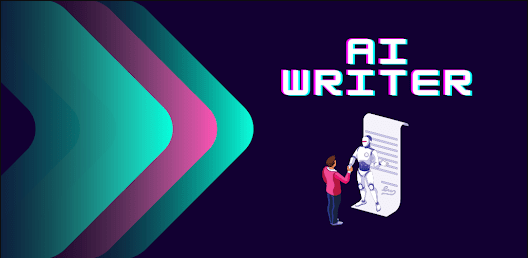In today’s digital age, artificial intelligence (AI) is revolutionizing various aspects of our lives, including content creation. With the help of AI, you can streamline the process of creating engaging and informative blog posts on your WordPress website. Here’s a step-by-step guide on how to create a post with AI in WordPress.
- Choose an AI-powered content generation tool: There are several AI-powered content generation tools available in the market. Research and select a tool that aligns with your requirements and integrates well with WordPress.
-
Install and activate the plugin: Once you have chosen an AI-powered content generation tool, install and activate the corresponding plugin on your WordPress website. Follow the plugin’s documentation for detailed instructions on installation and activation.
-
Configure the plugin settings: After activating the plugin, navigate to the plugin settings page. Configure the settings according to your preferences, such as the type of content you want to generate, the length of the post, and any specific keywords or topics you want the AI to focus on.
-
Generate AI-generated content: Once the plugin is configured, you can start generating AI-generated content. Simply click on the “Generate Content” button or follow the plugin’s instructions to initiate the content generation process.
-
Review and edit the generated content: After the AI generates the content, review it for accuracy, relevance, and readability. Make any necessary edits or additions to ensure the post meets your standards and aligns with your brand voice.
-
Publish the post: Once you are satisfied with the AI-generated content and have made any necessary edits, you can publish the post on your WordPress website. Add relevant images, format the content, and optimize it for SEO to enhance its visibility.
Creating a post with AI in WordPress can save you time and effort while still producing high-quality content. However, it’s important to remember that AI-generated content should be used as a starting point and should be supplemented with your own expertise and personal touch.
By leveraging the power of AI, you can enhance your content creation process and deliver valuable posts to your audience. Experiment with different AI-powered tools and techniques to find the best fit for your WordPress website.